Get started with our free schedule templates! Create a daily planner, weekly calendar, or monthly plan that suits your needs. Customize and download now!
In today’s fast-paced world, having a well-organized schedule is essential for achieving success in both personal and professional life. A good schedule can help you prioritize tasks, manage your time effectively, and stay on top of deadlines. However, creating a schedule from scratch can be overwhelming, especially for those who are new to time management. This is where free schedule templates come into play – they provide a convenient way to get started with planning without having to spend hours designing a custom template. With the abundance of options available online, it’s easy to find a template that suits your needs.
Benefits of Schedule Templates
When it comes to managing projects and staying organized, having a good time management template is essential. A daily planner template can help you prioritize tasks and stay focused, while a weekly calendar template can provide a clear view of your schedule for the week ahead. For larger projects, using a project management tool like Asana or Trello can be incredibly helpful in keeping track of deadlines and task assignments. In addition to these tools, having a personal schedule template on hand can help you stay on top of appointments and events. If you’re looking at creating a monthly plan, consider using a monthly planner template to set goals and make sure everything runs smoothly. By incorporating Gantt chart templates into your workflow, you can visualize the entire project timeline and stay on track. Time blocking can also be an effective way to schedule fixed time blocks for specific tasks or activities.
Download Free Schedule Templates
Checkout our collection of Schedule Templates available for immediate download.




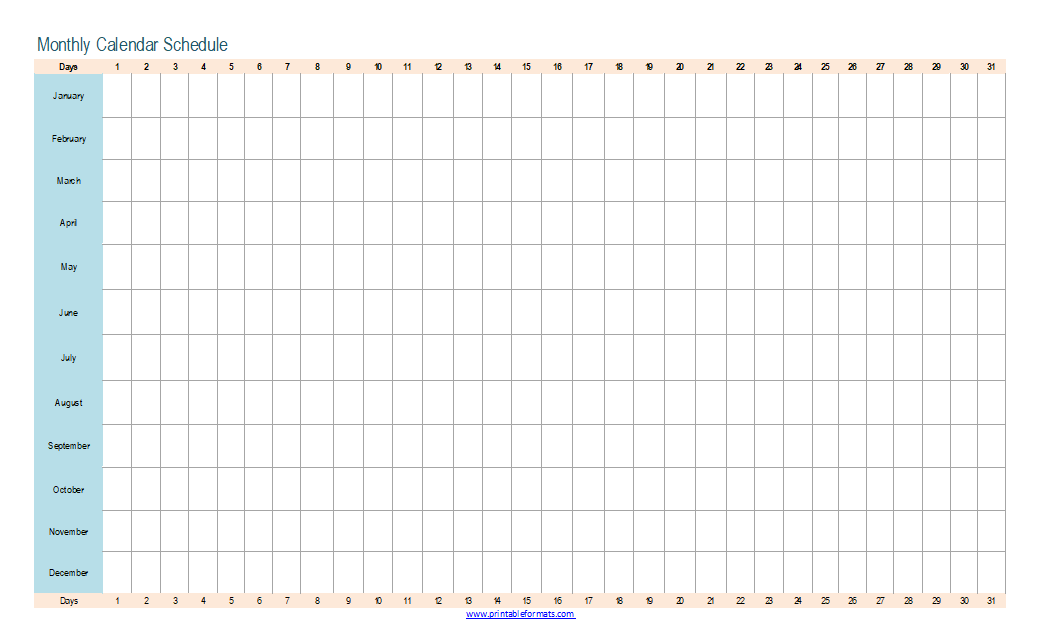

How to Create Your Own Custom Schedule Template?
Creating your own custom schedule template is easier than you think, and can be tailored to meet your specific needs and preferences. To get started, choose a software that suits your needs, such as Google Docs or Microsoft Word. These tools offer a range of features and templates that can help you create a unique schedule template from scratch.
Choosing the Right Software
When selecting software for creating a custom schedule template, consider the level of complexity and customization required. If you need to create a highly complex template with multiple layouts and formatting options, Microsoft Word or Adobe InDesign may be the better choice. However, if you’re looking for a more streamlined experience with minimal design requirements, Google Docs or LibreOffice Calc can provide an excellent solution.
Customizing Your Template
Once you’ve selected your software, it’s time to customize your template. Start by adding essential elements such as a calendar grid, space for notes, and room for goal setting. Consider the size and layout of each element, ensuring that they are proportional to each other and easy to navigate. You can also add additional features such as task lists, deadlines, and reminders to make your schedule more comprehensive.
Tips for Creating an Effective Template
As you create your custom schedule template, keep in mind a few key tips to ensure it’s effective and user-friendly. Use clear and concise formatting options, and consider the color scheme and typography to make your template visually appealing. Also, don’t be afraid to experiment with different layouts and designs until you find one that works for you.
Finalizing Your Template
Once you’ve created your custom schedule template, it’s time to finalize it. Review your work carefully, ensuring that all elements are properly formatted and placed. Make any necessary adjustments before saving your template as a file or exporting it to a cloud-based storage service like Google Drive or Dropbox. With your new custom schedule template in hand, you’ll be ready to tackle your day with confidence and clarity.















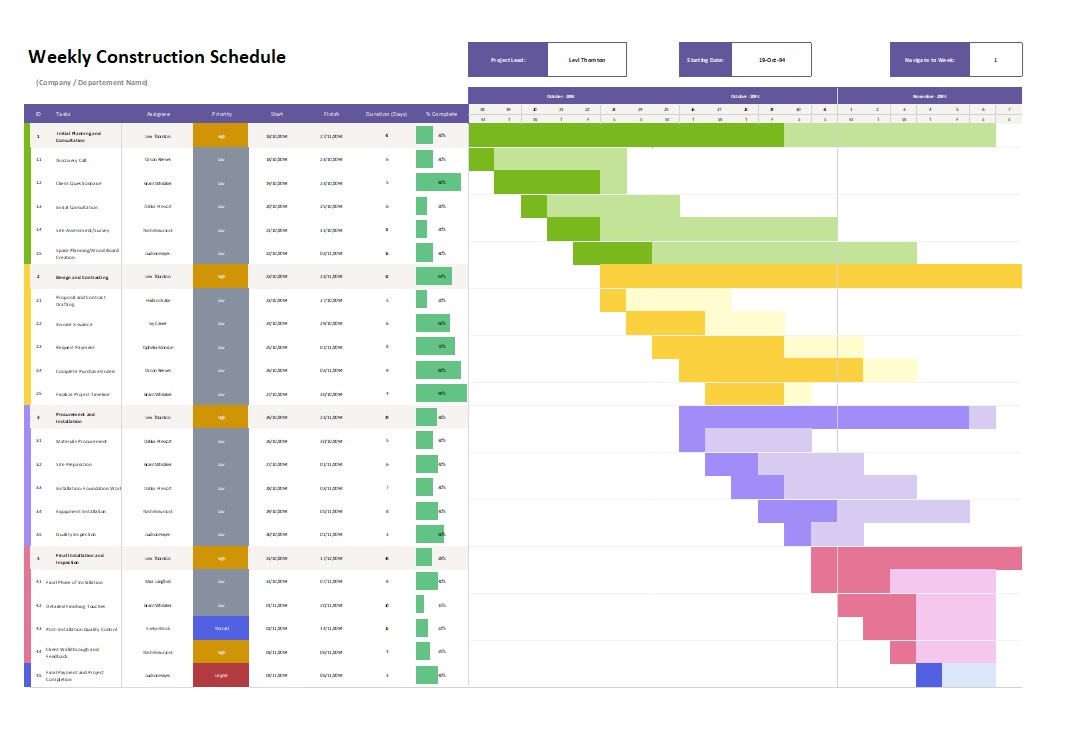



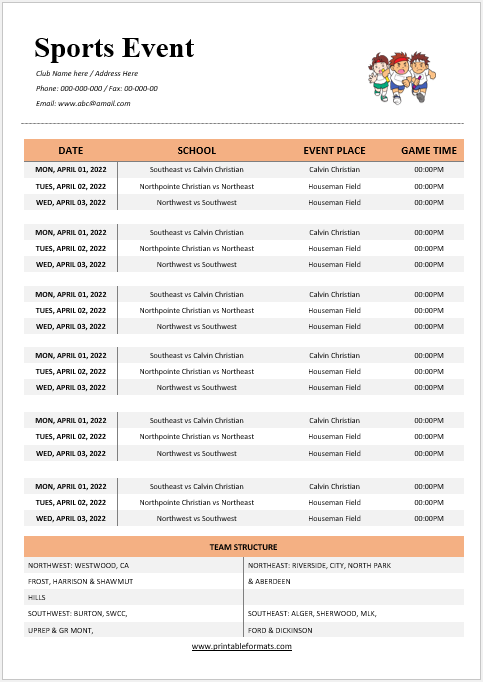






Common Types of Schedules
When it comes to free schedule templates, there are various types to choose from, catering to different needs and purposes. Daily schedules provide a blank space for you to plan out each day, allowing you to prioritize tasks, manage your time effectively, and stay on top of deadlines. Weekly templates, on the other hand, offer a more comprehensive view of your week, enabling you to plan ahead, make adjustments as needed, and set long-term goals. Monthly templates take it a step further, providing a 30-day calendar that allows you to see the big picture, making it easier to manage multiple projects, appointments, and events.
Daily Schedules
Daily schedules are an excellent starting point for anyone looking to improve their time management skills. These templates provide a blank space for you to plan out each day, allowing you to prioritize tasks, set realistic goals, and stay focused. A well-designed daily schedule template should include essential elements such as a calendar grid, space for notes, and room for goal setting. By using a daily schedule template, you can create a routine that helps you achieve your daily objectives, reduce stress, and increase productivity.
Weekly Schedules
Weekly templates offer a more comprehensive view of your week, enabling you to plan ahead, make adjustments as needed, and set long-term goals. These templates typically include a calendar grid for each day of the week, space for notes, and room for goal setting. Weekly schedules are ideal for those who need to manage multiple tasks, appointments, and events over a longer period. By using a weekly schedule template, you can create a plan that helps you stay organized, reduce stress, and increase productivity.
Monthly Schedules
Monthly templates provide a 30-day calendar that allows you to see the big picture, making it easier to manage multiple projects, appointments, and events. These templates typically include a calendar grid for each day of the month, space for notes, and room for goal setting. Monthly schedules are ideal for those who need to plan ahead, set long-term goals, and make adjustments as needed. By using a monthly schedule template, you can create a plan that helps you stay organized, reduce stress, and increase productivity.
Project Management Schedules
Project management templates cater specifically to professionals and businesses who need to manage multiple projects simultaneously. These templates typically include a Gantt chart or project timeline, space for notes, and room for task assignment. Project management schedules are essential for ensuring timely completion of tasks, meeting deadlines, and delivering high-quality results. By using a project management template, you can create a plan that helps you stay organized, reduce stress, and increase productivity.
Time-Blocking Schedules
Time-blocking templates involve scheduling fixed time slots for specific tasks or activities. These templates typically include a calendar grid with time blocks, space for notes, and room for goal setting. Time-blocking schedules are ideal for those who need to prioritize tasks, manage their time effectively, and reduce stress. By using a time-blocking template, you can create a plan that helps you stay focused, increase productivity, and achieve your goals.
Event Planning Schedules
Event planning templates cater specifically to individuals and businesses who need to plan events, conferences, or meetings. These templates typically include a calendar grid for the event date, space for notes, and room for task assignment. Event planning schedules are essential for ensuring timely completion of tasks, meeting deadlines, and delivering high-quality results. By using an event planning template, you can create a plan that helps you stay organized, reduce stress, and increase productivity.
Features to Consider When Choosing a Free Schedule Template
When selecting a free schedule template, there are several essential features to consider in order to ensure that it meets your needs and provides effective time management. One key factor is ease of use, as you’ll want a template that can be easily customized and edited without requiring extensive design skills or technical expertise. Additionally, customization options are crucial, as you may need to add your own notes, events, or task lists to the template. Compatibility with various devices and platforms is also vital, as many people access their schedules on-the-go.
Ease of Use
When evaluating a free schedule template for ease of use, consider whether it requires extensive design skills or technical expertise to customize and edit. A well-designed template should include intuitive formatting options, clear instructions, and minimal clutter, making it easy to navigate and adjust as needed. Look for templates that offer drag-and-drop functionality, auto-formatting options, and pre-built layouts that simplify the editing process.
Customization Options
Customization options are essential when choosing a free schedule template, as you may need to add your own notes, events, or task lists to make it truly effective. Consider whether the template allows for flexible formatting options, such as font styles, sizes, and colors, as well as the ability to insert images, charts, or other multimedia elements. Look for templates that offer built-in collaboration tools, such as real-time commenting and sharing capabilities.
Compatibility with Various Devices and Platforms
When selecting a free schedule template, compatibility with various devices and platforms is vital. Ensure that the template can be accessed on multiple operating systems, including Windows, macOS, and mobile devices, as well as web browsers like Google Chrome or Mozilla Firefox. Look for templates that are optimized for mobile use, offering easy-to-use navigation and formatting options.